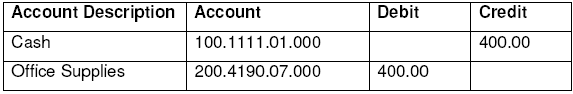
Interfund balancing is an accounting method that enables your agency to account for the assets, liabilities, revenue, and expenditures of each fund separately from all other funds, while at the same time receiving and disbursing all cash through a single bank account.
Your agency likely has several different funds, such as Public Housing, Section 8, or Modernization. You must account for the assets, liabilities, cash receipts, and disbursements of each fund individually -- completely separately from any other fund.
Some housing authorities choose to handle fund accounting requirements by having a separate bank account for each fund, so they never commingle fund monies. While this may simplify fund accounting somewhat, it can become cumbersome for daily operations. Other agencies have only one bank account, but spend many hours manually reconciling funds and making manual transactions to keep them in balance.
To streamline the process, we suggest you use only one bank account and take advantage of General Ledger’s automatic interfund balancing feature. You can receive and disburse all cash through one account and General Ledger will automatically track and account for each of your funds individually.
The program does allow you to use more than one bank account, if you wish. Below is a summary of how it works.
Each bank account (cash account) in the General Ledger program must be linked to only one fund. We recommend linking your one cash account to some primary fund, such as your Public Housing fund or a Revolving fund.
As you process transactions through the cash account, some of them may be for this primary fund. Those transactions need no interfund balancing, because you have already assigned them to the correct fund.
Many other transactions that pass through the cash account, however, will not be for the primary fund. In such cases, the primary fund is either receiving or disbursing money that actually belongs to some other fund. Each of those transactions requires adjusting entries to balance the funds involved. The program uses interfund accounts, sometimes known as “due to/due from” accounts, to make these adjusting entries automatically.
Before you can take advantage of General Ledger’s interfund balancing feature, you must define these interfund accounts. You must always define them in pairs, one “due to” and one “due from.” Generally, the fund that contains the cash account will have one “due to/due from” pair for each other fund that uses its cash account. Each of the other funds that use the cash account will have one “due to/due from” pair relating it to the fund containing the cash account.
Note: For detailed instructions on defining your interfund accounts, See "Planning Interfund Accounts"; andSee "Adding Interfund Accounts"
Defining the interfund accounts is the only part of the process you must to manually. You will do this only one time – when you set up your funds. After that, the program automatically takes care of interfund balancing for you.
To illustrate the process, let us assume you had set up one cash account in your Public Housing fund (fund 100) and had set up your interfund accounts.
Assume Section 8 (fund 200) purchased office supplies for $400. You would make the following JEs:
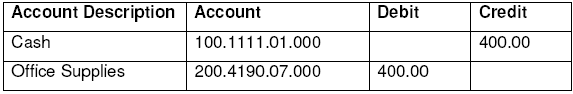
The transaction is in balance, but, as you can see, the funds are not. Fund 100 has an unbalanced credit of $400 and fund 200 has an unbalanced debit of $400.
Using the interfund accounts you had defined, the program would make the following entries automatically to balance the funds:
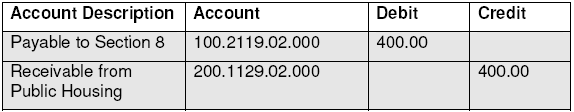
The complete transaction would be as follows:
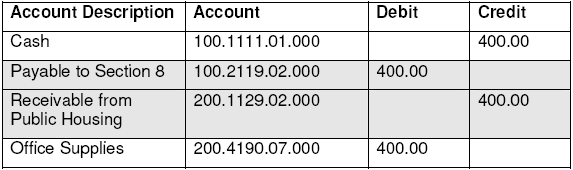
Now, the transaction is in balance and both funds are in balance.
Interfund balancing works the same way for receipt of funds. Assume you received $300,000 from HUD for a Section 8 Voucher allocation as a direct deposit into the cash account. You would make the entries in the two white rows of the table below. The program would automatically make the entries in the two gray rows.
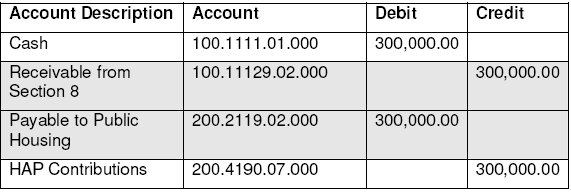
Again, the transaction is in balance and both funds are in balance.
For help on defining your interfund accounts, see Planning Interfund Accounts and Adding Interfund Accounts.
For help on creating JEs, see Creating Manual JEs, Vouchers, or Batches.
Copyright © Tenmast Software 2011